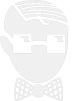How to Troubleshoot Unresponsive Azure VM
1. If you find that you cannot connect to your Azure VM, when there is no Network issue. This could be due to a corrupted OS or Blue screen of Death (BSOD). If you look at the example below, you can see that the VM is running but having trouble starting the “virtual machine agent”.
2. Since Windows based Azure VM uses RDP to login, OS needs to be up and running to connect to the VM. This scenario will apply to Linux VM’s too and you can use the method that we are going to tell you to troubleshoot both Windows and Linux Azure VM’s. If you can navigate to Help on your left pane, you can use tools that can help to find what is happening to VM.
3. Resource health Tool has identified that VM has not been started correctly with the Event and Time that issue occurred.
4. Boot diagnostics is my favorite tool, because it takes snapshots during POST and the Login Page. In this case, we can clearly see that OS is stuck during POST.
5. There is another method you can verify this using the Serial console, yes Azure VM has its own serial console. If you navigate to Serial Console, you can see the live event of the POST and OS status. In our case, you can see that OS was unable to start due to some error.